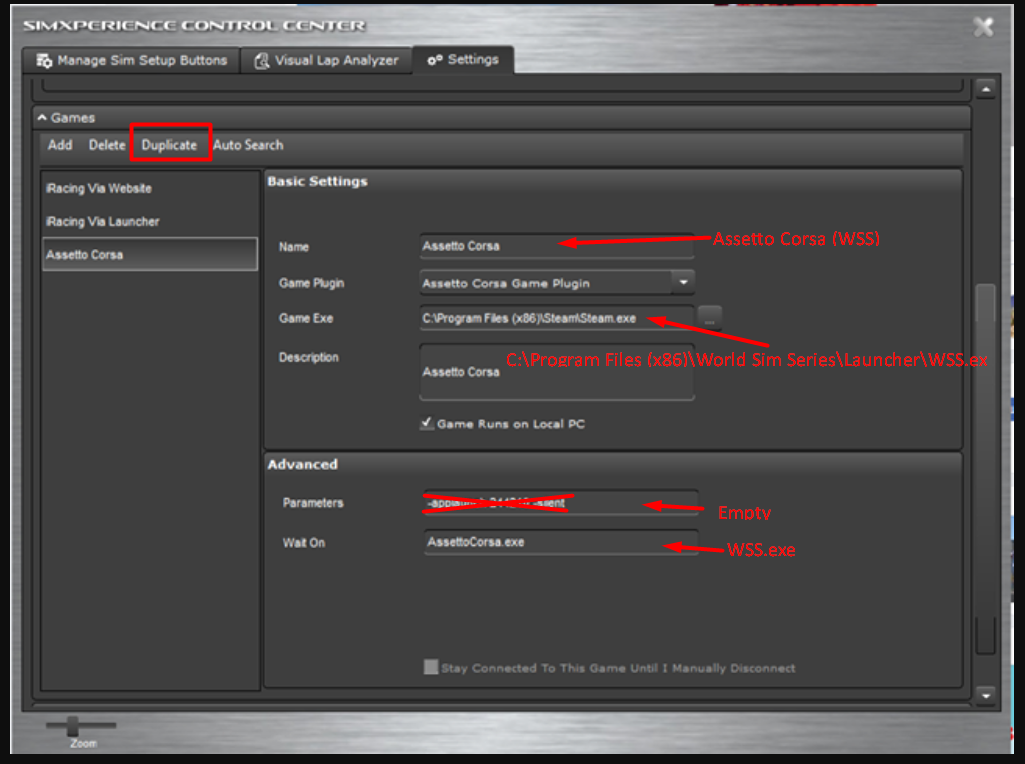FAQ
⦁ Create your account on WorldSimSeries.com using your real name and surname
⦁ Make sure you have Assetto Corsa and Steam installed in your PC.
⦁ There are two ways to connect with WSS:
1) Browser + WSS app
Sign in to the system and make sure the WSS app is running
Unpack “Content Manager.exe” anywhere. Open Content Manager, click on LIVE > World Sim Series > Sign in
⦁ Select Overview/Race/Time attack/Drift/Fun/Community section and choose the event from upcoming or happening events you would like to participate in
⦁ On the event page check event type, car, track, conditions, and other event information
⦁ Press the ‘Join event’ button, select car, review and approve any event regulations/rules and press ‘Confirm’
⦁ When the time comes and the event starts, the ”Connect” button will appear replacing the counting down the clock. You will be notified to join the server via notification. Press ”Connect” to launch Assetto Corsa and automatically connect to the event server
⦁ When the race is finished, quit Assetto Corsa and check the event results page in the WSS system. The results should appear approximately 2-5 mins after the race finishes
- Windows PC
- Assetto Corsa or Assetto Corsa Competizione on Steam
- WSS app or Content Manager
- The steering wheel and pedal controller – strongly recommended
Currently, WSS runs on Windows PC only. There is still the Boot Camp option for Mac users.
Learn more about here.
Currently, the only simulation software the platform supports is Assetto Corsa by Kunos Simulazioni for Microsoft Windows. Please consult the hardware requirements on the official Assetto Corsa website.
For a full WSS platform experience, we do recommend purchasing Assetto Corsa ULTIMATE EDITION pack.
WSS app is a mediator between WSS website and Assetto Corsa. We want your experience to be as seamless as possible, so WSS app provides automatic content updates and launches Assetto Corsa directly to the server. Download WSS app.
If you do not want to use WSS app you are available to race in WSS by using Content Manager.
World Sim Series platform is totally free to join. That said, you may need to buy Assetto Corsa simulation software if you don’t have it yet.
World Sim Series uses a sophisticated calculation system to define the rating of each driver – ELO rating system. If you win against a higher rating driver you will get more rating points than winning against a lower rating driver. In a race, you basically win against everyone who is behind you and lose against everyone in front of you.
In race events where there is an unlimited registered driver count and more registered drivers than the circuit allow – the system will split drivers into multiple divisions and create multiple servers. The highest rating drivers appear in division 1, lower rating drivers appear in Division 2, and so on.
Please launch Assetto Corsa normally and configure using the original Assetto Corsa launcher or use Content Manager to change settings.
Once settings are changed – they will also be used when launching through WSS.
Organizer account gives you access to easily create and run events/series on World Sim Series platform. Our goal and vision is to provide tools to realize all your racing ideas and create competitions, championships without dealing with technical side of managing servers, game content, administrating user registrations and so on.
As a free user you can get a general view of how event creation works by creating community events. Though it does not have a lot of advanced capabilities available for organizers like event series/championships.
Please send the report by opening WSS app menu and click ‘report problem’. Please include your contacts in the report.
For faster support, you can also contact the support (at the right bottom of the web).
Please use Chrome browser. If the problem persists, please open WSS app and check for any messages or errors. If everything is OK WSS app should show ‘Ready’.
Make sure you are using the Chrome and WSS app icon at the top is not blinking and showing that it is connected. Open WSS app to check if there are no messages.
Some mods might have been overwritten after installation, please try resetting installed mods in WSS app: click on menu icon, Game content > Reset game content.
Please wait a minute and try again. If this happens again try restarting Steam.
When you add funds into your wallet account they are available to use for the event entry after your account is confirmed. This usually takes around 10 min.
If you decide to withdraw your money into your bank account, due to security and fraud reasons, we hold your funds for 7 days, until it will be available to withdraw.
The screen will look like this:
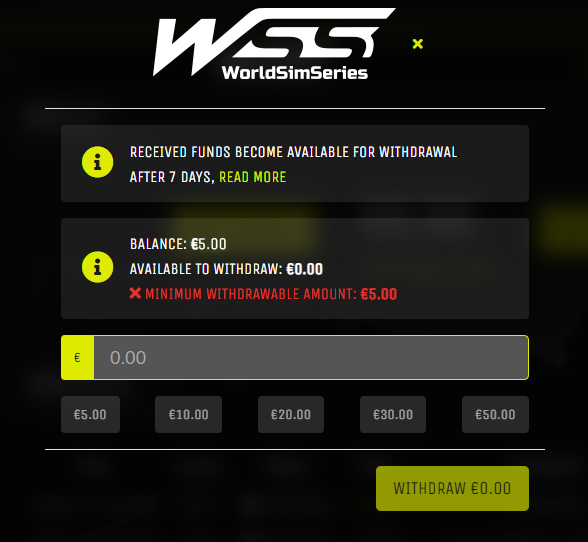
After 7 days pass from the first funds added to your wallet account, you will be available to withdraw the full amount.
The screen will look like this:
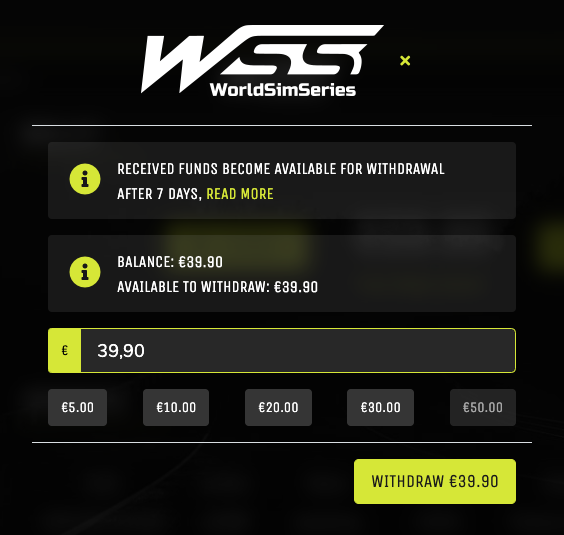
If you are not able to launch the game through the WSS application after the successful installation, it might be that your antivirus application is blocking it. Although we have a valid security certificate, some antivirus applications might still time to time have an issue. If this is the case, you should try to unblock WSS app in the antivirus blocked applications list or whitelist WSS app manually in the antivirus application. This process will vary based on the antivirus application you are using. We will not take any responsibility for this action, please use your common sense.
When you are entering an event with a prize pool, our system will charge a fee, which is combined from several different values:
The fixed Stripe fee is € 0.25
The WSS platform fee, which is 10% of your total contributed amount.
These fees are required so that we can cover the transnational payment costs for the service.
The WSS platform hosts multiple championships organized by WSS and other organizers.
WSS premium events
These championships are organized by the World Sim Series and marked with a STAR in the event list (Paddock).
To participate in the WSS premium event, the participant has two options for event entry:
- Upgrade to PREMIUM ACCOUNT and have a FREE ENTRY for all WSS premium events.
- Pay the round entry fee.
Other organizers events
Participants pay a registration fee when registering for championships of all other organizers, regardless of premium membership subscription.
To install custom shaders patch you need to use Content Manager
Open Content manager> Settings > Custom Shaders Patch > Install
Make sure your CSP version is not older than 0.1.62.
Make sure that General Patch setting is activated.
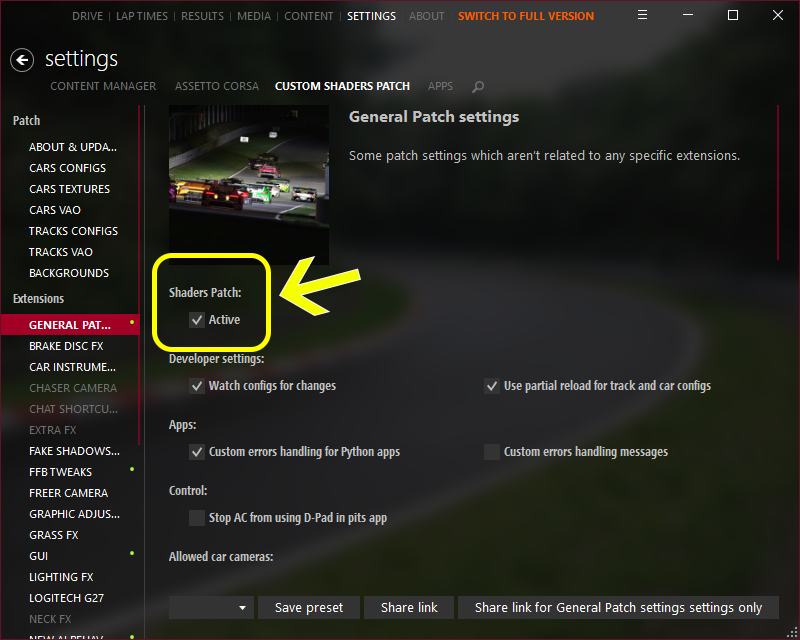
WSS has implemented a unique system to identify drivers that have unstable connectivity. The main purpose is to prevent cars unnaturally accelerating/decelerating in a straight or at the other extreme – flying for a moment and teleporting back to the track. These cases make racing dangerous, cause crashes and usually ruin races for other drivers. By sending warnings we expect our users to maintain their connection quality to a standard for the overall quality of races.
How to solve it?
Most often the problem is WiFi network – we had multiple cases when drivers upgraded to LAN and warnings went away. Another common problem is an old router that drops packets. It, however, may also happen due to the route between you and the server that you cannot control – but usually, these cases are rare and one-time.
Also, our detection system is not perfect and it might happen that your connection was acceptable, did not cause any danger, but you still received a warning. In this case, please send us a replay from another driver where it is clear your car was moving smoothly, so we can review and improve our system!
These messages usually mean that the game (Assetto Corsa) uses different Steam account than what WSS app or Content Manager detected.
How to fix:
If you use Content Manager, go to Settings > Content Manager > General, and check “Steam profile” – Change account so it is the same account you are logged into Steam.
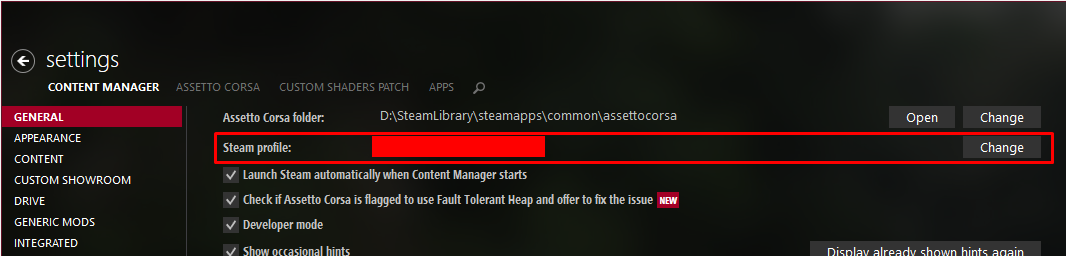
Also if you are launching in browser with WSS App > Content Manager, uncheck checkbox in Content Manager > Settings > Content Manager > Online > Online name. This will ensure you have WSS name in-game.
If you use WSS app, please try to refresh page and connect again.
If none helps – contact our support.
Here you can find a nice tutorial on how you can create your custom livery
Before uploading, please test that your livery is working and there are no errors when launching in single player.
If your livery is high-resolution/4K/4096×4096 – please downscale to at least 2048×2048 – to reduce performance impact for all players.
For Assetto corsa
1) Navigate to assettocorsa/content/cars/[car_model]/skins in file explorer ([car_model] is shown in Livery dialog in WSS website)
2) Create ZIP package from your livery folder (for example assettocorsa/content/cars/bmw_1m/skins/myskin)
3) Drag’n’drop to WSS livery upload dialog or select in file explorer.
If succeeded your livery preview will appear in My liveries dialog.
For Assetto Corsa Competizione
Note: Built-in livery customizations in ACC does not need to be uploaded to WSS and will work automatically. Upload is need only if you are using images in My Documents\Assetto Corsa Competizione\Customs\Liveries\myLivery\decals.png (and/or sponsors.png).
1) First, make sure you have both parts: My Documents\Assetto Corsa Competizione\Customs\Cars\myLivery.json and My Documents\Assetto Corsa Competizione\Customs\Liveries\myLivery\* folder.
2) Create an empty folder (for example on your Desktop\myLivery) and two folders inside Desktop\myLivery\Cars and Desktop\myLivery\Liveries
3) Copy files from My Documents to these folders, so you have Desktop\myLivery\Cars\myLivery.json and Desktop\myLivery\Liveries\myLivery\decals.png (and/or sponsors.png)
4) Create ZIP archive by selecting Desktop\myLivery folder, right-click, Send to > Compressed (zipped) folder.
5) Upload resulting ZIP package to WSS (drag and drop or select in file browser).
Make sure to select ‘Server Type’ : ALL, paste server code (not password) into Search box and click on ‘Refresh List’.